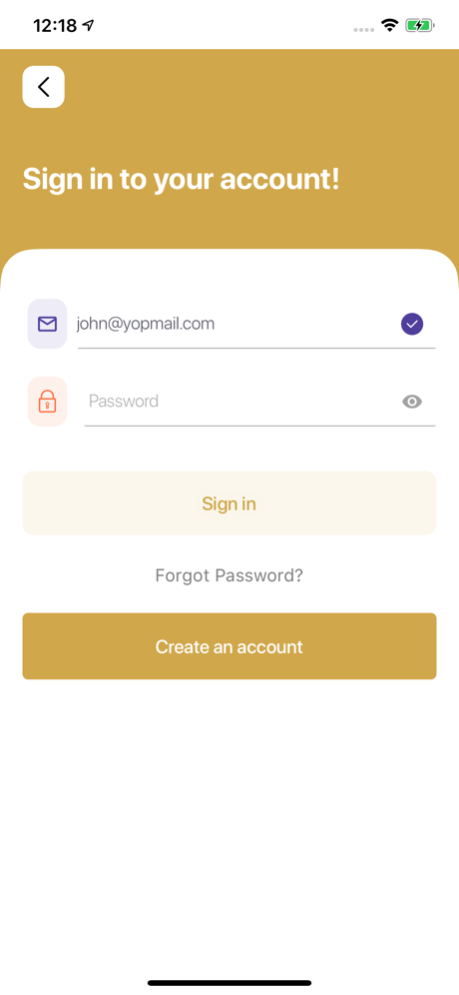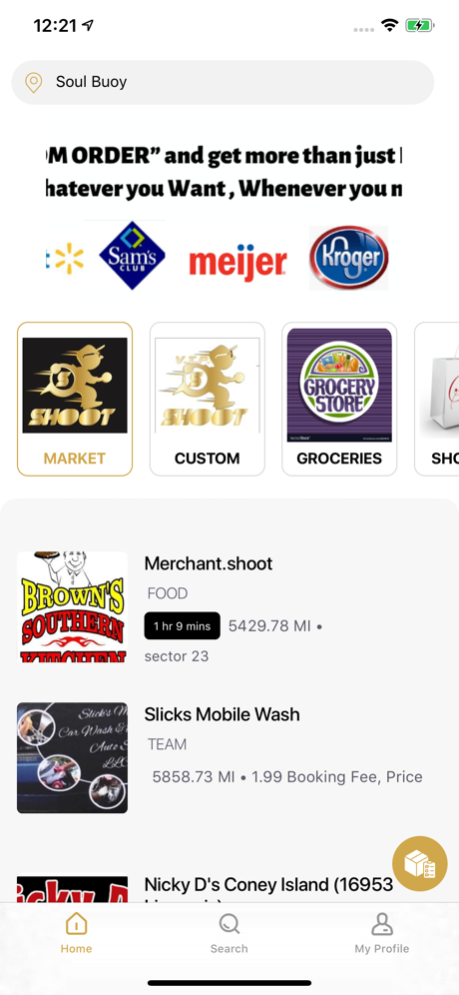SHOOT Cx 1.0.4
Continue to app
Free Version
Publisher Description
SHOOT helps you with an affordable, quick and convenient Party Store, Grocery, Liquor, Lunch, Dinner and many more deliveries. Around Metro Detroit Area. With SHOOT Pay for cashless transactions. Check SHOOT Menus to order from your favorite restaurant.
Need a Ride, we will SHOOT you there!!!
Get convenient and safe rides at the lowest possible fares in your city. Simply tap a button and a verified SHOOT driver will arrive at your desired pick-up location within minutes.
By far, the easiest and fastest way of traveling in Detroit.
How it works -
1. GPS detects your current location.
2. Tap the auto rickshaw button at the centre and we ping the nearby SHOOT autos.
3. One of the SHOOT autos accepts your request and moves towards your pick-up location.
4. Instant confirmation along with the driver's details are displayed.
5. Call the driver directly to give specific details if required.
5. Track the SHOOT auto coming your way on the map.
6. Pay the fare shown before runs
7. Refer your friends for free runs.
SHOOT To the Party Store
We wil SHOOT to the neighborhood Party Stores Around Detroit for Snacks, groceries, ice cream, liquor, cigarettes, Cigars daily essentials and more - we’ll make runs anytime for what you need, when you need it right to your door
SHOOT To the Grocery Store
We make Runs to the neighborhood Grocery Store near you, for what you need, when you want it.
SHOOT to a Restaurant
We make runs to your favorite local neighborhood restaurants around Detroit.
We can SHOOT many more places for what you need and when you want it!
Aug 1, 2020
Version 1.0.4
- Bug fixes
- UI Improvements
About SHOOT Cx
SHOOT Cx is a free app for iOS published in the Office Suites & Tools list of apps, part of Business.
The company that develops SHOOT Cx is Great Life Technologies, INC. The latest version released by its developer is 1.0.4.
To install SHOOT Cx on your iOS device, just click the green Continue To App button above to start the installation process. The app is listed on our website since 2020-08-01 and was downloaded 10 times. We have already checked if the download link is safe, however for your own protection we recommend that you scan the downloaded app with your antivirus. Your antivirus may detect the SHOOT Cx as malware if the download link is broken.
How to install SHOOT Cx on your iOS device:
- Click on the Continue To App button on our website. This will redirect you to the App Store.
- Once the SHOOT Cx is shown in the iTunes listing of your iOS device, you can start its download and installation. Tap on the GET button to the right of the app to start downloading it.
- If you are not logged-in the iOS appstore app, you'll be prompted for your your Apple ID and/or password.
- After SHOOT Cx is downloaded, you'll see an INSTALL button to the right. Tap on it to start the actual installation of the iOS app.
- Once installation is finished you can tap on the OPEN button to start it. Its icon will also be added to your device home screen.